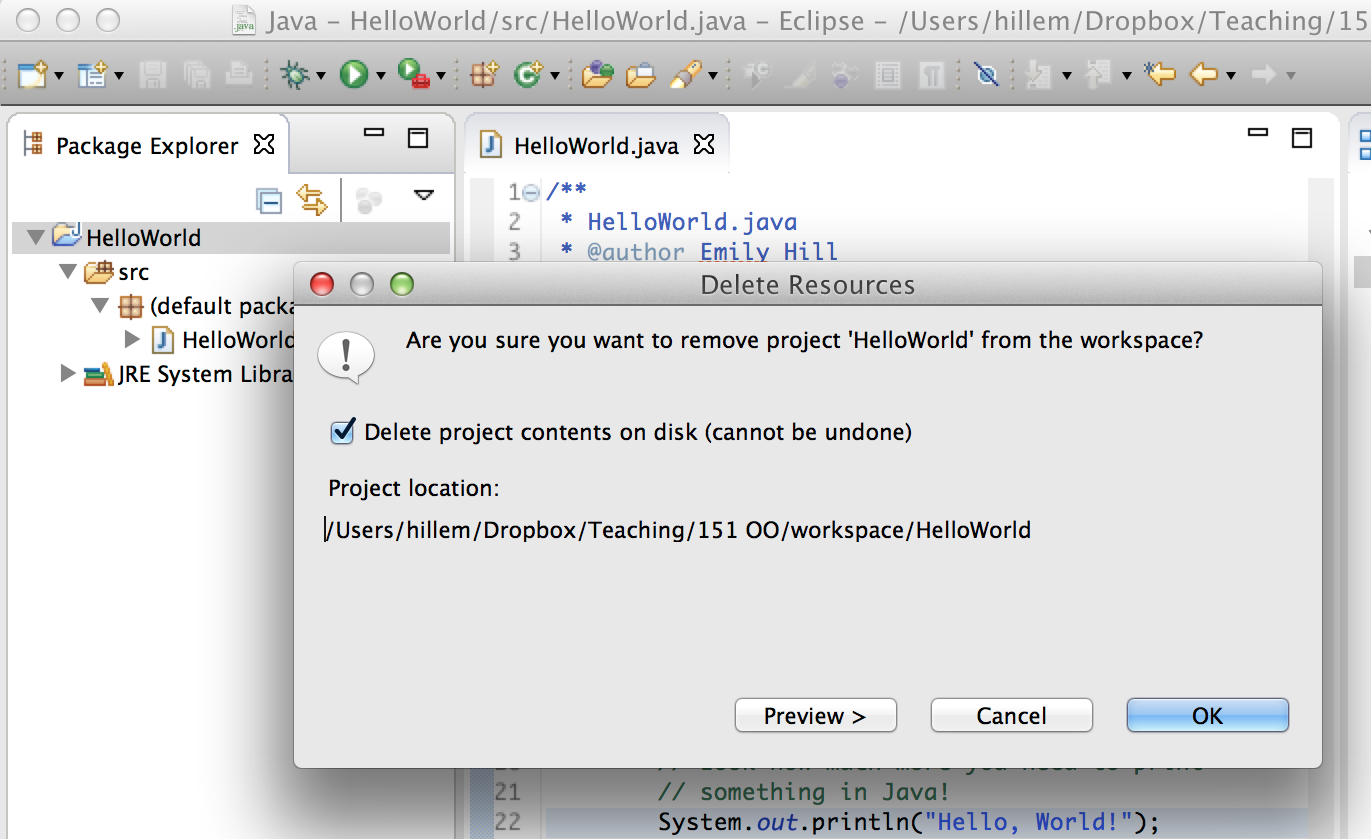Eclipse Tips
Renaming
Rename any entity (project, class, method, variable) by right-clicking on it and selecting “Refactor > Rename”
Lost your view?
Accidentally close part of your window? Go to “Window > Reset Perspective…”
Auto indent
Quickly fix your indentation into a human readable form by selecting command/control + A to select all and the command/control + I to indent.
Multiple projects with the same name
In an Eclipse workspace, you can only have one project with the same name. That means if you want to try a WOD again that relies on importing a project, rather than creating a new one from scratch, you will need to either:
- Create a new workspace,
- Rename your last attempt, OR
- Delete your last attempt
When deleting a project from eclipse, make sure you delete the contents from disk so you don’t have naming conflicts in future:
This cannot be undone, so make sure you don’t want the code anymore!