PHW1: Hello World
Now you will create your first itty bitty Java program from scratch!
Rx: <5 min Av: 5-10 min Sd: 10-15 min DNF: 15+ min
Instructions
- Open Eclipse and go to
File > New > Java Project - Name this project
HelloWorld_uLoginand hitFinish - Right-click on the
HelloWorld_uLoginproject folder and go toNew > Class - Name the class
HelloWorldand make sure to select the checkbox next topublic static void main(String[] args):
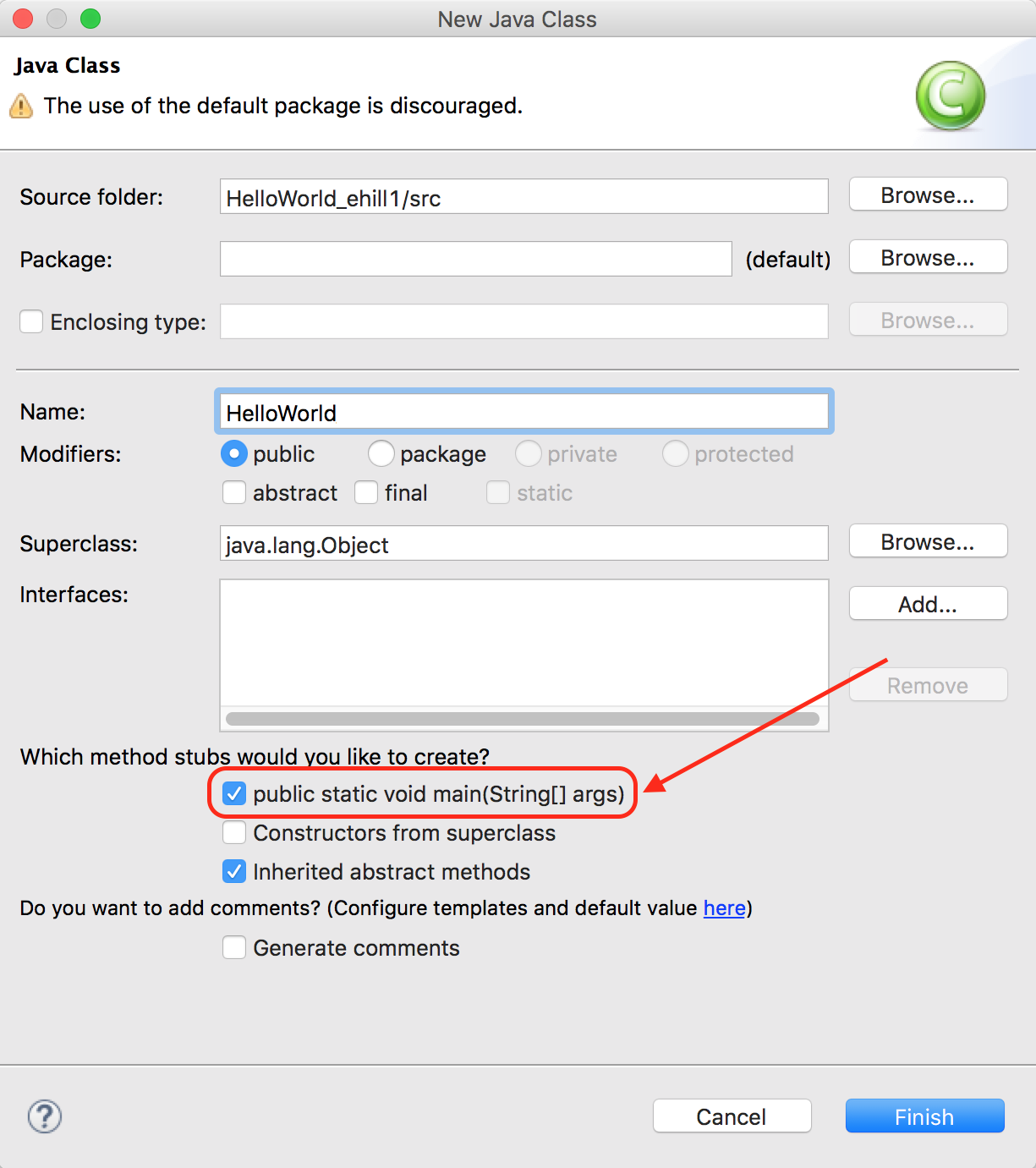
(Don’t worry, we’ll learn what all those words mean later!)
Keep in mind that you should not use youruLoginin class names, method names, or any other names besides your project or zip file names. - Double-click the project folder, the src folder, and then the default package. You should now see a class file,
HelloWorld.java. - In the
mainmethod, type the Java code necessary to print “Hello, World!”:System.out.println("Hello, World!"); - To run the program:
- Click on the green play button at the top of the screen OR
- Right-click name.java class and select “Run As > Java Application”
- Run the program to verify your changes.
Demonstration
Once you’ve finished doing the HW a single time, watch me do it:
Standard Practice HW Advice
You’ll learn significantly less from watching me solve the practice HW if you haven’t attempted the HW yourself first.
While it’s an achievement to finish the HW no matter how long it takes, you might experience “diminishing returns” if you work longer than the DNF time. Thus, it might be strategic to stop working at the DNF time and watch my solution.
After watching my solution, I recommend that you repeat the HW if you have not achieved at least Av performance. If so, be sure to:
- Delete your old project so you cannot refer to it (remember to delete contents from disk);
- Don’t look at my screencast while you complete your HW; and
- Reset your timer.
Feel free to keep trying until you make Rx if that’s of interest to you.